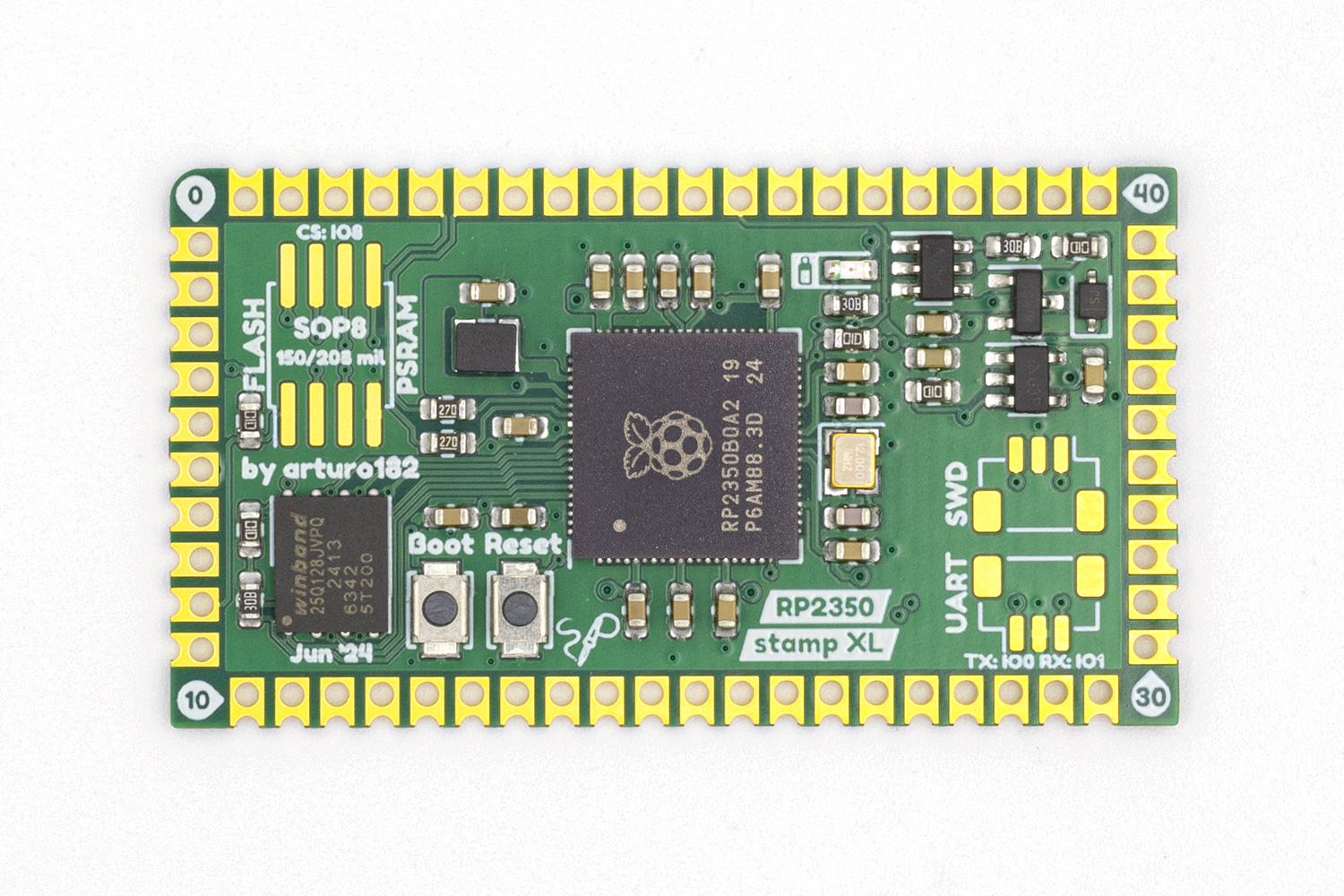RP2350 Stamp XL
The Stamp was created to allow you to use the Raspberry Pi RP2350B in your designs without having to solder small-pitch QFN chips or worry about lots of external circuitry.
The RP2350 Stamp XL is partially pad-compatible with the smaller Stamps. The left-side pads as well as half of the top and bottom ones are exactly the same.
All you need to get you started is a 5V supply or a LiPo battery. The Stamp will take care of the charging and switching the power sources.
The castellated edges with 2mm pitch can be hand-soldered directly to a Carrier board, used with pin headers for more flexibility, or connected without soldering using FlexyPins, which are spring connectors designed for modules with castellated edges. You can find footprints for many PCB programs here.
We were also able to squeeze in two new functional pads: an LDO EN pad, connected to the LDOs EN signal, and a BAT STAT, connected to the LiPo charger’s STAT pin.
At only 1 by 1¾ inch, the Stamp XL packs a lot of features:
- 16MB of FLASH
- 500mA 3.3V LDO
- All 48 GPIOs broken out
- A footprint for a second QSPI FLASH/PSRAM
- Footprints for SWD and UART JST connectors, pin-compatible with the Raspberry Pi Debug Probe
- LiPo supply and charging circuit (with charging LED)
- USB broken out
- SWD broken out
- Reset Button
- Bootsel Button
- 12MHz crystal
and of course, everything that comes with the Raspberry Pi RP2350 itself:
- Dual core ARM Cortex-M33 or Hazard3 @ 150MHz
- 520kB SRAM
- 2 UARTs
- 2 SPIs
- 2 I2Cs
- 24 PWM channels
- 12 PIO state machines
- 1 HSTX peripheral
- USB with Host and Device support
The RP2350 comes with a pre-programmed ROM UF2 Bootloader, by pulling the BOOTSEL pin low and resetting, or by double-pressing the RESET button (if the FW supports it), you can upload new firmware using the USB disk drive.
In addition to the Stamps we also offer a few reference designs, see the Carriers in the Stamp-related category as well as our Flux projects.
The CircuitPython firmware for the Stamp comes with a built-in board files for the Carriers, for example you can access the RP2040 Stamp Carrier pins and interfaces by using import stamp_carrier_board as board. See here for all the available Carrier board files.
Note
If you’re planning to use CircuitPython on the Stamps, it is highly recommended to update it before proceeding. The version shipped with the Stamps is a very early and unfinished port.